Copyright
“Copyright law makes it illegal for anyone to make copies of someone else’s work (a book, a painting, a song, etc.) without the permission of the author, though there are exceptions. Copyright violation is very different from plagiarism, which means pretending that you wrote someone else’s work. You can illegally copy someone’s work but say it’s theirs (copyright violation), or you can copy something that isn’t protected by copyright because it was written a long time ago, and pretend it’s yours (plagiarism). They’re both illegal. Copyright is complicated, but it’s easy to avoid plagiarism: Just give credit to whoever wrote the stuff you want to copy.”
Credit: BJC lab on copyright
Preparation
First, read pages 153-163, 169, and 177-187 from Blown to Bits. These pages are selected from Chapter 6: “Balance Toppled: Who Owns the Bits?”
Next, read the information on pages 2 to 5 from the BJC lab on copyrights.
Prepare for our class discussion by making notes about what stood out to you, what you particularly agreed or disagreed with, things you had questions about, etc.
Optional: Consider also reading:
- Intellectual Property: The Term
- How We Think About Copyright and AI Art
- Console hackers are shocked after DOJ arrests prominent mod-chip makers
- A $550 Million Springsteen Deal? It’s Glory Days for Catalog Sales.
Note: All Clark students can register for free access to the New York Times through the library.
In Class
Activity 1: Copyright Discussion
In class, we will discuss the readings. After the discussion, you will have time to start the programming component of the assignment.
Activity 2: Using Media in Programs
You can complete this activity either individually or with a partner.
In this activity you will create a creative program of your choice. The program should include at least three images and/or sounds from online, and must be compliant with copyright law. I recommend looking for media that is either public domain or has a Creative Commons (or similar) license. These websites are a good starting point:
For sounds:
For images:
You can also search for Creative Commons licensed images using Google: just select “Tools,” “Usage Rights,” “Creative Commons licenses.”
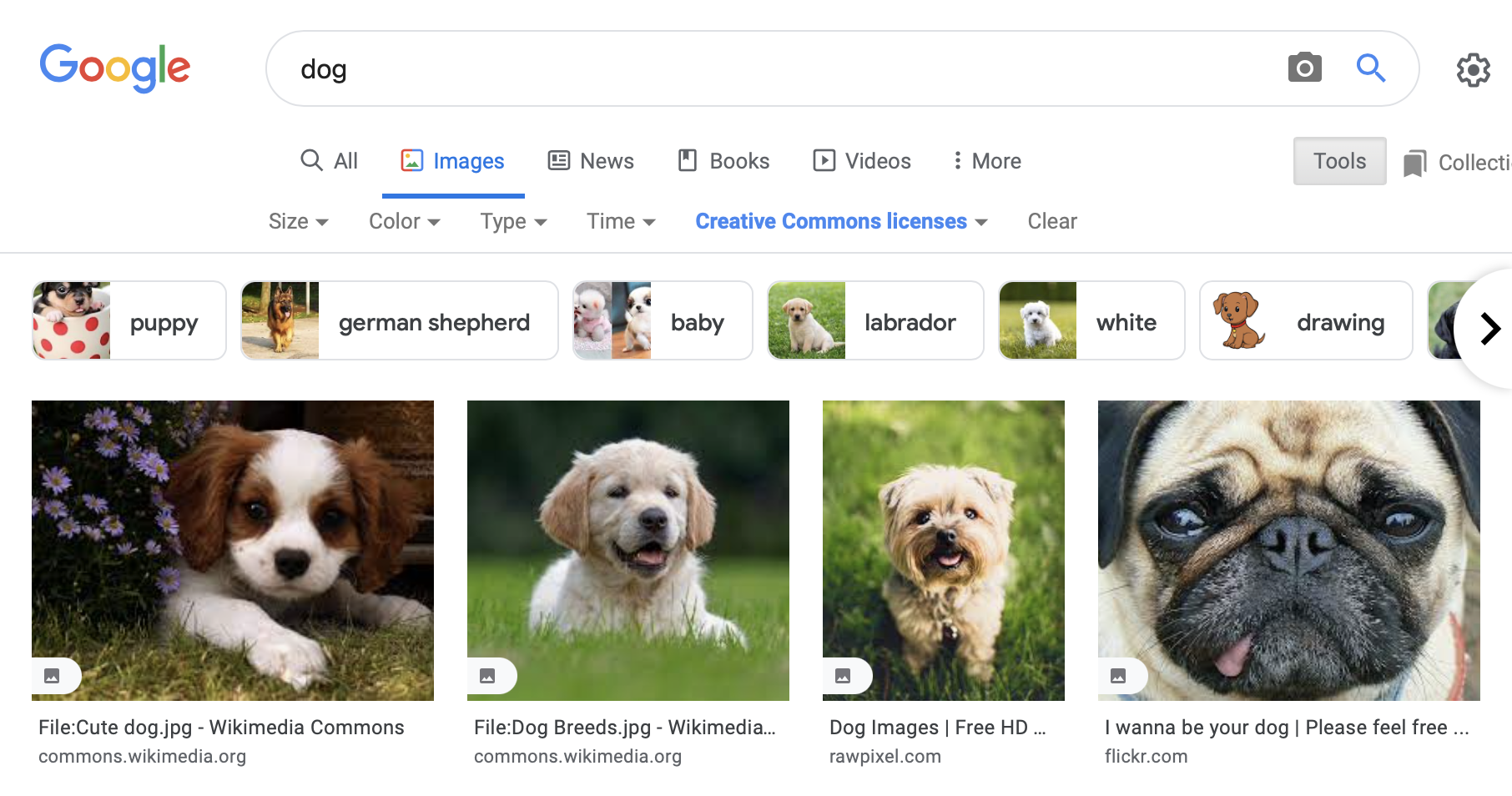
Keep track of the images and sounds you use, so you can provide attribution! You should provide attribution as shown in the example below.
Note: Snap’s sound playback works better in Chrome than in Safari.
Example: Pet Shop
- Title: Pet Shop
- Description: See whether the animals like you! Try clicking on them.
- Link: https://snap.berkeley.edu/snap/snap.html#present:Username=peter_story&ProjectName=PetShop
- Media attribution:
Note: Please challenge yourself with this assignment! Try to make something a bit more interactive than the example.
Note: When providing attribution, a best practice is to give the name of the creator, and to make their name a link to the original source. Even if something is in the public domain and attribution isn’t strictly required, it’s still good to provide attribution when it is feasible.
Note: Snap! limits the total file size of your project to 5 MB. To fit within the size limit, you might need to reduce the size of the images you upload.
Submit
Upload a PDF containing:
- Your name(s)
- A title, description, link, and media attribution for your program (as shown in the example above)
- A screenshot of your program
- Thoughts on how this activity could be improved in the future
Learning Goals
- Gain awareness of copyright law
- Form opinions about copyright law
- Develop oral communication skills
- Practice using media in compliance with copyright law